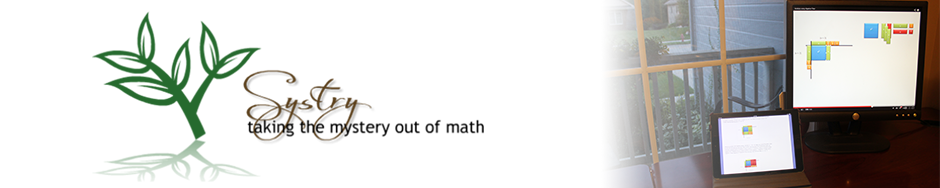Recognizing Patterns helps form an argument for the use of Algebra. While generating values based on the previous value is possible, it is time-consuming and tedious. Equations and Expressions explains some key terminology and nuances like implied multiplication, declaration of variables and guess and check method for solving equations. Order of Operations describes how to properly simplify expressions that include grouping symbols, exponents, multiplication, division, addition, and subtraction operations. Plotting Pictures reviews plotting points on a coordinate plane and introduces students to a TI-84+ graphing calculator’s plot function. Solving Equations by Adding and Subtracting introduces students to electronic Algebra tiles. A MS Word teacher demo and student document are available for download. Solving Equations by Multiplying and Dividing shows and describes how to solve one step Algebraic equations using multiplication and division. A teacher demo MS Word document is available for download. Two Step Equations describes how to solve two step Algebraic equations using electronic Algebra tiles. Multi-step Equations shows and describes how to solve multi-step Algebraic equations for x. Slope introduces students to the concept of rise over run and describes how to calculate m. Graphing Slope provides real world examples of slope plotted on a coordinate plane. It also introduces the concept of positive, negative, 0 and undefined slope. Slope Y-Intercept takes real world examples of linear relationships and introduces the equation y = mx + b. Line of Best Fit takes data from the USDA on per capita consumption of sugar over time and derives an equation for a line that fits the data. Graphing Linear Equations with a TI-83+ introduces students to a graphing calculator and has them graph equations using the y= button. A printable activity is included. Graphing Lines on a TI Graphing Calculator Part 2 teaches students how to use the stat plot function to derive the line of best fit. Real World Absolute Value Functions shows and describes how the concept of Absolute Value translates from a number line to a coordinate plane. Graphing Absolute Value includes a student handout that can be printed for students to practice graphing various absolute value equations. The video also describes how to graph absolute value equations using a TI-84+ graphing calculator. Multiplying Binomials demonstrates and explains how binomials, when multiplied using electronic Algebra tiles, form rectangles. A teacher demonstration document and student practice file are included for download. Factoring Introduction describes and shows how a greatest common factor can be found using electronic Algebra tiles. It also shows how polynomials can be factored. A teacher demonstration and student practice document are included for download.
Algebra
Stacie Bender
2017-11-13T22:01:53+00:00
[soliloquy slug=”why-algebra-slider”]