Materials: Compass, ruler, paper, string, Geometer’s Sketchpad.
Activity 1:
- Open your compass approximately 2 inches and construct a circle.
- Without changing the opening of your compass, mark off equal lengths around the outside of the circle.
- Draw segments between consecutive marks on the circle.
- What type of figure have you constructed? _____________________
- Do the last mark and the first mark you made perfectly coincide? __________________
- Using a string, make a circle that’s congruent to the circle on your paper.
- Measure the length of string needed to make the circle above. ___________________
- Measure the length of the diameter of your original circle. _____________________
- What is the ratio of the length of the string and the diameter of the circle? __________________
Activity 2:
To get a more precise measurement, we will use a computer program called The Geometer’s Sketchpad.
- Start The Geometer’s Sketchpad.
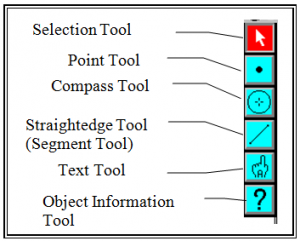
- Choose the segment tool.
- Draw a segment by clicking on your page and dragging. This will be the diameter of the circle.
- With the segment selected, click on the “Construct” menu, and choose a point at midpoint. In this step we have found the ___________ of the circle.
- With the selection tool active, choose the midpoint and one end of the segment while holding down the shift key. (The midpoint must be chosen first.)
- From the Construct menu, choose circle by center and point.
- Using the Selection tool, select the circle and both points on the diameter (hold down the shift key to select more than one object at a time.)
- From the Construct menu, choose construct an arc on the circle.
- With that arc chosen, click on the Measure menu, and then arc length.
- Select the circle, and then click on the Measure menu, then radius.
Further Investigation
- Select the two measurements, then click on the Measure menu and choose calculate.
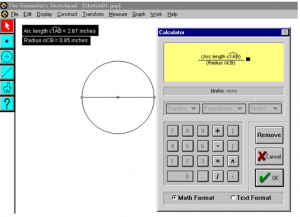
- From the Values button, choose Arc Length, then click on the “/” symbol.
- From the Values button, choose Radius, then click on ok.
- What is the ratio of the Arc Length to the Radius? ___________________
- Grab a point on the circle and stretch the circle.
- What is the ratio of the Arc Length to the Radius of any circle?
- Select the circle and measure its area.
- How is its area related to its radius?
- Write a formula explaining this relationship. ________________
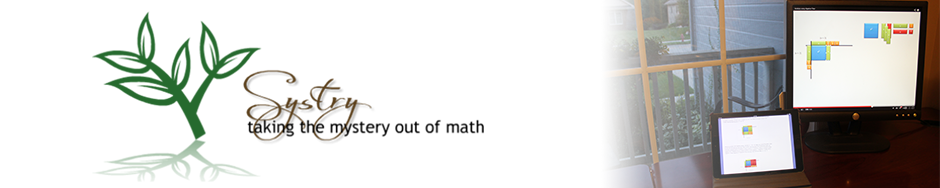

Leave A Comment