Feel free to work at the suggested pace below or at your own pace provided you complete all assignments by 11:59 PM Sunday.
Monday: 
Optional but recommended assignment – visit student.desmos.com and type the code in for your class period.
1st hour – 58C8RG
2nd hour – BUBV2N
Tuesday: 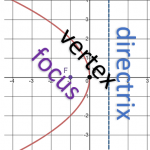
Download the Notes Sheet for Parabolas. Visit the class website to watch the video and/or view the notes over the new material. Go to student.desmos.com and type the class code in for your class period.
1st hour – RZN876
2nd hour – QQTCTG
Alternately, you can do the same assignment in worksheet form and scan/email your results. Here’s the handout: Parabolas Day 1
Wednesday: 
Watch the video and/or view the notes over the new material. Go to student.desmos.com and type the class code in for your class.
1st hour – TG46HT
2nd hour – 54WBFZ
Alternately, you can do the same assignment in worksheet form and scan/email your results. Here’s the handout: Parabolas Day 2
Thursday
Quizizz link: https://quizizz.com/join?gc=807779 or go to Joinmyquiz.com and type code 807779
Zoom Follow Up Instruction and Guided Practice Hours:
Both Mrs. Bender and Mr. Clemenger are available for all students during zoom sessions.
| Day | Time | Teacher | Zoom link: |
| Monday | 2:00 – 3:00 p.m. | Mrs. Bender | |
| Wednesday | 10:00-11:00 a.m. | Mrs. Bender | |
| Wednesday | 1:30 – 2:30 p.m. | Mr. Clemenger | |
| Thursday | 10:00-11:00 a.m. | Mrs. Bender | |
| Thursday | 1:30 – 2:30 p.m. | Mr. Clemenger | |
| Friday | – | – | No School |
If you did the Desmos activities, there’s nothing to turn in. If not, scan the week’s assignments using Notes app in iPhone or TinyScanner app on Android and email to your teacher if you didn’t already do so as you finished them.
All work must be completed by 11:59 PM on Sunday
FAQs
What if I don’t have a printer?
No worries! Just write the problem and work out the solution on a piece of notebook paper. Be sure to number your problems and note the assignment name at the top of the paper. Then take a scan or photo and send to your teacher with your name (if you’re not using your school email account), class Period and assignment name in the subject line. Please don’t just reply to this email.
What if I don’t understand how to do the assigned problems?
Watch the videos posted for the assignments. They walk you through how to do similar problems. Also check your teacher’s blog/website. He/She may have additional resources like notes or a video posted there.
What if I still don’t understand how to do the problems?
Attend a Zoom session listed above. Your teachers miss you. They would rather be answering your questions than waiting for someone to show up.
What is my own teacher’s session isn’t the next one?
Not a problem! The other geometry teachers are happy to meet you and help you.
What if I don’t have a webcam or don’t want to participate using video?
No worries! You can still join and listen and watch.
What if I don’t have a microphone?
Many headphones now have built in microphones that you may be able to use as a microphone. But you’re still welcome to attend a Zoom session and just watch and listen. If you have questions, your teacher may have the chat window open to send messages.
Do I have to stay for the whole Zoom session?
No, you’re welcome to pop in to get your questions answered and then you can leave when you’re ready.
What if I still don’t understand?
Please email your teacher. He/She may be able to help you that way.
How do I turn it in?
Scan the week’s assignments using Notes app in iPhone or TinyScanner app on Android and email to your teacher if you didn’t already do so as you finished them. Once you have done this, you can email you’re your teacher your assignments. Include your class Period and the assignment(s) name(s) in the subject line.
Can I do the Quizizz multiple times?
There’s no restriction on the number of times you can take it. Practice makes perfect!
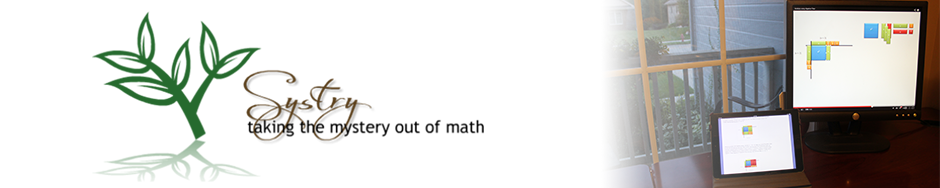

Leave A Comment