To encourage our teaching staff to use iPads in their classrooms, our administration has introduced an App Challenge. Teachers are asked to try a new app each semester, record a video of the app in use, and write about the experience.
I love technology so it is not a stretch for me to try out new apps. Last semester my students used Desmos frequently – I even authored my first Desmos Activity. I used NearPod in my Geometry classes, Doceri to let me get away from the SmartBoard, Plickers since we do not have a one-to-one initiative yet and Kahoot! I have also investigated Socrative with limited success. Unless an app is designed with math in mind, you are limited by the types of questions you can ask.
For this semester’s App Challenge I decided to share my experiences with Geogebra. A video explaining the process and software I used is below.
The videos my students followed as they learned how to perform the constructions are below.
I plan to use the Geogebra Worksheet feature next week to allow my students to continue to explore without needing to bring in iPads. In the worksheet below I have performed the needed constructions and then ask them pointed questions about the centroid and orthocenter of triangles.
Take Aways –
I learned a new word – sibilance. My videos had an exaggerated ‘S’ sound that was not present with my old microphone. I didn’t notice it until there were around 13 copies of the video playing in the classroom at once. Moving my microphone away helps, but can add an echo quality. Maybe some day I’ll win the lottery and can have my own recording studio that will solve these problems.
I now know the work arounds you can use with iPads when mouse right clicks are not available. I will record videos with these in mind in the future. I also know where my students consistently made errors and will help them avoid them in the future.
Record iPad videos with your volume buttons oriented toward the ground so when you view them in Windows they aren’t upside down. The iPad compensates for the orientation but other software often does not. Opening them in Windows Live MovieMaker allows you to rotate them and save.
I will be listening for students making connections to what they learned via Geogebra over the coming weeks and hoping for higher quiz and test scores and more engaged learners.
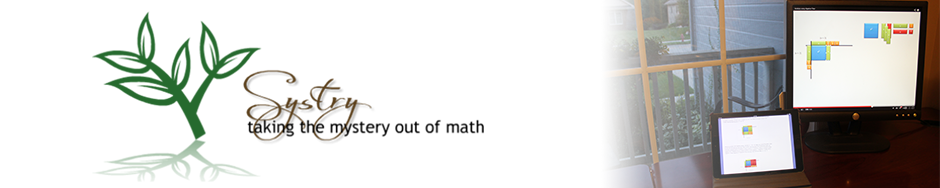

Leave A Comment